Adobe Podcast AI, a cutting-edge audio editing solution, marks Adobe’s foray into the realm of artificial intelligence. Renowned for its creative software, Adobe now offers podcasters an opportunity to effortlessly produce top-tier podcasts with a polished and professional feel. In the following discussion, we will delve into the intricacies of Adobe Podcast. We will explore its key attributes, advantages, real-world applications, and potential security considerations. Furthermore, we will conduct a comparative analysis with similar AI-driven audio editing tools, empowering you to make an informed decision on whether Adobe Podcast AI aligns with your podcasting needs.
Table of Contents
Adobe Podcast AI: Unleashing Advanced Audio Editing with AI
Introducing Adobe Podcast AI, a groundbreaking cloud-based service that harnesses the power of artificial intelligence (AI) to elevate the podcasting experience through advanced voiceover and audio editing features. This cutting-edge platform, like other leading AI audio tools, employs intelligent algorithms to analyze podcast content and generate transcripts, captions, keywords, and summaries. Additionally, it offers invaluable assistance with noise reduction, echo reduction, vocal enhancement, automated editing, and more.
Adobe Podcast AI seamlessly integrates into the Adobe Creative Cloud subscription, serving as both a web application and a vital component of the Adobe Audition, Photoshop, Premiere Pro, and After Effects family. By utilizing the same state-of-the-art AI technology that has revolutionized photography, video editing, and motion graphics, podcasters can unlock the full potential of their audio creations.
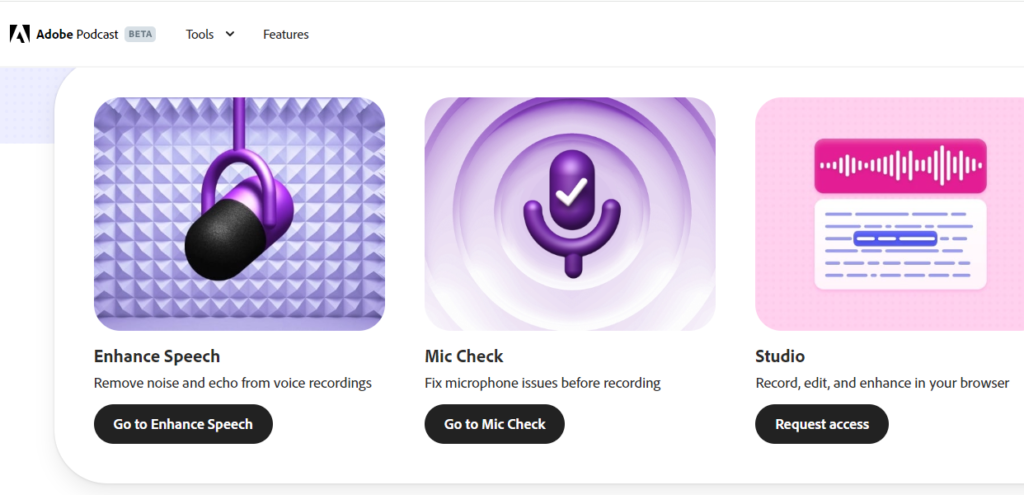
Adobe Podcast AI vs. Adobe Audition: A Comparative Analysis
While Adobe Podcast AI presents a user-friendly platform tailored specifically to podcasters, it currently remains in the beta phase and may not possess the same extensive audio editing capabilities as Adobe Audition.
Adobe Audition offers a comprehensive suite of audio editing, recording, and mixing tools that have been refined over time, setting it apart from the simplified cloud-based approach of Adobe Podcast AI.
Adobe Podcast AI’s Unique Features: Enhance Speech and Mic Check
While Adobe Podcast AI is designed to be user-friendly, Adobe Audition is a more advanced software solution that requires a deeper understanding of audio editing techniques. It is worth noting that Adobe Podcast AI has a free version, while Adobe Audition requires a subscription to access its extensive capabilities.
These two Adobe products cater to different audiences and provide varying levels of functionality to meet their unique audio editing needs.
Adobe Podcast AI boasts powerful features that enable podcasters to create high-quality podcasts, even without professional equipment or expertise. One such feature is the “Enhance Speech” tool, which utilizes advanced AI algorithms to enhance the quality of audio recordings by addressing two main challenges: background noise and echo. By meticulously removing these disturbances, this feature transforms ordinary recordings into professional-sounding audio content.
Navigating the Adobe Podcast AI Studio: Recording and Editing Made Easy
To optimize this feature, users have the option to upload audio files that meet specific requirements. The supported file format is audio, and the duration should not exceed one hour, allowing for longer recordings to benefit from this improvement. The file size should be 500MB or smaller, accommodating a wide range of audio files. Moreover, there is a daily usage limit of three hours to ensure fairness in service usage. Before downloading the final outcome to their local computer, users have the opportunity to preview the enhanced audio quality. Additionally, the “Mic Check” function is designed to detect and resolve common microphone issues, such as low audio levels or distortion. By addressing these problems, “Mic Check” guarantees that recordings maintain a high level of clarity and comprehensibility. Testing your microphone with the Mic Check feature is a simple and straightforward process.
Optimization

To optimize the quality of your audio recordings, it is necessary to grant microphone permission for this tool. Once access is granted, simply click the “Test mic” button and speak the phrase, “How is my microphone setup and placement?”. Following this, a comprehensive analysis of microphone-related aspects will be provided, similar to the results displayed in the provided screenshot. This analysis is based on the following factors: 1. Distance to the microphone: The results indicate that being too far from the microphone can negatively impact sound quality. 2. Gain: Excessive gain settings can lead to distorted voice recordings. 3. Background noise: The absence of background noise in the tested audio ensures clear audibility for listeners. 4. Echo: The measurement indicates minimal echo in my environment, which occurs when sound waves reflect off hard surfaces. After addressing the identified issues, I retested the microphone and successfully passed all assessments.
Mic Check
Additionally, the “Mic Check” feature allows for the playback of recorded audio to ensure optimal performance. Adobe Podcast AI offers a versatile and user-friendly web application designed specifically for podcasters. With the “Studio” feature, podcasters have the ability to record their audio and perform advanced editing tasks, such as working with multiple tracks, incorporating music and sound effects, and fine-tuning audio levels to ensure optimal quality. Similar to the “Mic Check” function, Adobe Podcast AI requests permission before creating a new project. Once you access the “Studio,” you can begin recording or invite others to participate in your podcast. Additionally, you are presented with four options: 1. Upload: Easily upload your music and recordings directly to the Studio. 2. Music: Choose from a curated collection of music or upload your own. 3. Placeholder: Indicate where specific content will be added at a later time.
Transcription and Editing in Adobe Podcast AI: Transforming Audio into Text
Adobe Podcast AI Studio offers a convenient “Enhance Speech” feature for your recorded audio, allowing you to activate filters that enhance the clarity of speech. Another valuable feature is the AI-powered transcription and editing tool, which automatically transcribes your audio recordings and simplifies the process of editing and searching through them. This is particularly useful for creating comprehensive episode notes or transcripts. With the ability to edit audio just like a text document, you can seamlessly cut, copy, and paste, making audio editing more efficient than ever before.
Recording with Remote Guests Feature
The “Recording with Remote Guests” feature allows podcasters to record episodes with remote guests, even if they encounter internet connection issues. It captures each participant’s audio as separate tracks in 16-bit 48k WAV format, ensuring a professional-quality sound. In the example above, you can observe a recorded audio where Adobe Podcast representatives provide an overview of using this tool.
The accompanying images of the users are displayed next to their recorded messages, offering a great collaboration and editing management solution.
Pre-Edited Royalty-Free Music
Additionally, Adobe Podcast Al’s “Pre-Edited Royalty-Free Music” feature provides a wide range of podcast-ready musical elements, including intros, outros, transition sounds, and background music. This extensive library of pre-edited, royalty-free music is a valuable resource for podcasters. It eliminates the need for podcasters to spend time and effort creating their own music compositions or dealing with the complexities of licensing music from external sources.
While the recorded messages are crucial to any conversation, adding intro music can help set the desired mood. The provided library offers a variety of music options for podcasters to choose from. to alter the music overlay, simply select from the available choices below:
Fade in
Fade out
Set as background
Transcribe (given the fact that the music contains lyrics)
Simultaneous Record Of Numerous Audio Tracks At Once
Ideal for facilitating discussions among multiple participants or seamlessly incorporating audio effects and music, this powerful tool boasts a user-friendly interface that allows for effortless audio recording, trimming, cutting, and pasting. Within a single convenient platform, you can effortlessly enhance your podcasts by adding music, sound effects, and seamless transitions. To fully harness your podcast’s editing potential, Adobe Podcast AI seamlessly integrates with other Adobe software such as Adobe Audition and Premiere Pro.
AI Powered Competitors
In the realm of AI-powered podcasting platforms, Adobe Podcast AI faces competition from Descript and Podcastle. To evaluate its position, it is important to consider the advantages and disadvantages it holds compared to other platforms. One standout feature of Adobe Podcast AI is its Enhance Speech tool, which effectively reduces background noise and improves the clarity of the speaker’s voice. Additionally, the “Mic Check” tool ensures pristine audio quality by allowing users to assess microphone and audio settings before recording. Transcribing audio content is made easy with Adobe Podcast AI, making it an essential feature for podcast refinement and publication.
Summary
Adobe Podcast AI offers a simplified audio editing process that is perfect for podcasters who prefer a no-frills platform. With practical applications and numerous benefits, this transformative solution is a game-changer for content creators, marketers, and various audiences. Here are a few ways you can take advantage of it:
- High-Quality Audio Recording and Enhancement – Regardless of your equipment, Adobe Podcast AI ensures high-quality podcast recordings. It effortlessly removes background noise, reduces echo, and enhances vocal clarity, delivering a polished auditory experience for your listeners.
- Streamlined Editing Tasks – Say goodbye to tedious editing tasks. Adobe Podcast AI simplifies trimming clips, incorporating music and sound effects, and adjusting audio levels. This user-friendly platform is particularly beneficial for newcomers to the podcasting world.
- Effortless Transcription – With the automatic transcription feature of Adobe Podcast AI, creating episode notes or transcripts is a breeze. This adds an extra layer of accessibility and SEO value to your podcast.
- Custom Music Generation – Adobe Podcast AI goes above and beyond by generating custom intro and outro music for your podcast. This unique feature sets it apart from other platforms and adds a personalized touch to your episodes.
Standing out from the crowd is made possible with Adobe Podcast AI. This versatile tool goes beyond just podcasting, offering voiceover capabilities for videos and animations, as well as enhancing audio quality for interviews and conversations. It caters to both personal and business applications, benefiting everyone from Adobe subscribers to stock contributors.
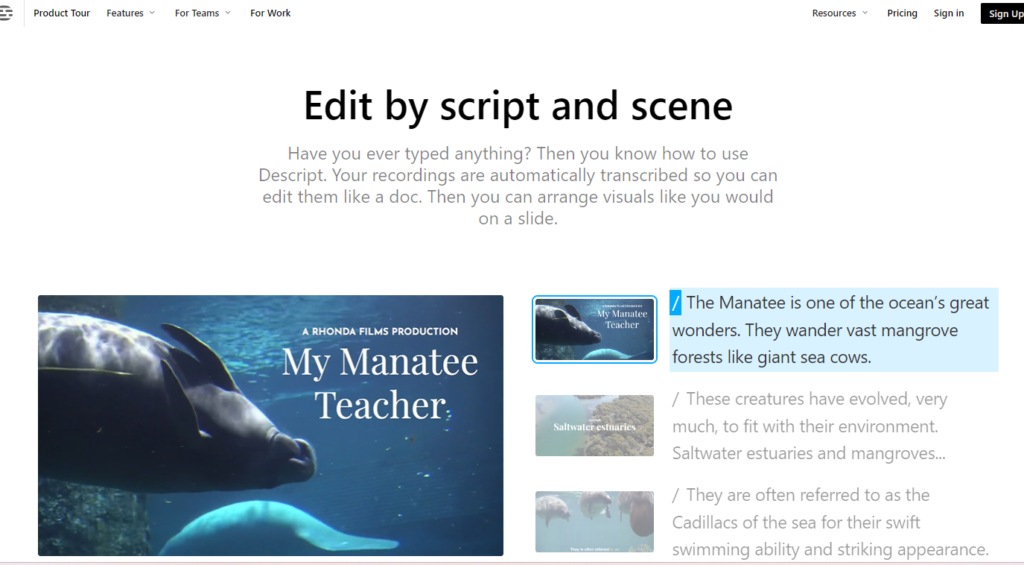
Cons
However, despite its many advantages, Adobe Podcast AI does have areas for improvement in order to compete with platforms like Descript and Podcastle. It is important to note that Adobe Podcast is still in its beta stage, so one can expect some flaws and limitations that are common in any new product. For instance, when reducing background noise, the audio voices may occasionally sound flat and less natural. Additionally, there may be instances where strange distortions are added to the audio that were not present before. Furthermore, it is not well-suited for producing high-quality music recordings, so one should not expect too much from the pre-recorded background music or the editing process. Lastly, the premium version of Adobe Podcast AI is pricier compared to its competitors, and the free version has limited features.
Pricing
Free Plan: Offers speech enhancement for recordings up to 30 minutes long (maximum 500 MB) and a daily limit of 1 hour. Includes access to Mic Check feature.
Express Premium: Pricing details are not provided, but this plan allows for bulk uploading and customizable strength settings. It extends daily usage to 4 hours and supports files up to 1 GB.
Adobe Podcast, available for purchase through Adobe Express Premium, comes at a higher price point compared to Descript and Podcastle. Despite this, it does not offer the same level of audio editing features as its competitors, at least not yet.
However, in its beta stage, Adobe Podcast shows promise with its foundation of AI features that can help streamline podcasters’ workflows.
Our Thoughts
In conclusion, Adobe Podcast AI is an innovative platform that offers high-quality audio editing, AI-powered transcription, and professional-grade remote recording capabilities. It simplifies podcast production by providing pre-edited, royalty-free music, saving creators time and money. While it may not have the robust audio editing features of Adobe Audition and other competitors, and lacks video editing capabilities, we can expect Adobe to continue improving this platform as generative AI advances.
Interested in more AI Tool reviews? Check out our Leonardo AI vs Midjourney review here!


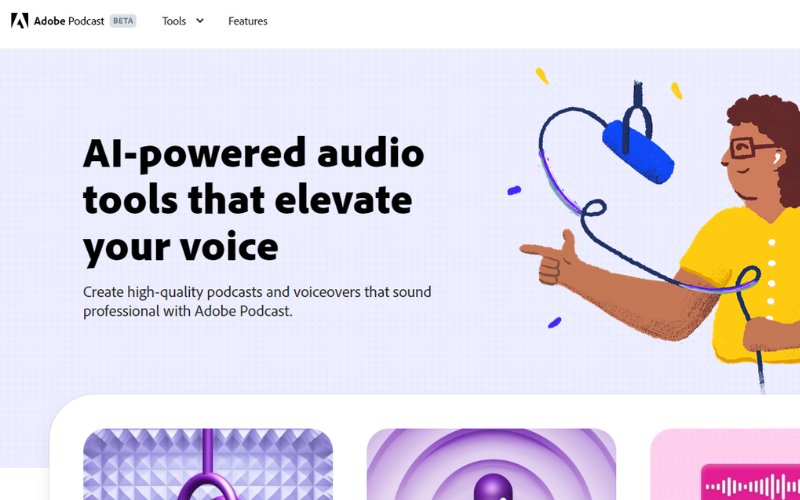


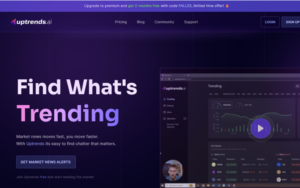

Pingback: Best AI Apps For IPhone 2024 - AI Profit Now
Pingback: ContentAtScale AI Content Detector: Is It Good? 2024 - AI Profit Now
Pingback: Alaya AI: An Interesting Way To Data-2024 - AI Profit Now
Pingback: UpTrends AI: Master Real-Time Stock Insights-2024 - AI Profit Now