Opus Clip Alternatives: Exploring the Best Options for Video Editing:
In the ever-evolving world of digital content creation, video editing tools have become indispensable. Among them, Opus Clip emerges as a noteworthy entrant, revolutionizing the way we approach video editing. This AI-powered tool is not just any video editing software; it’s a cutting-edge platform that specializes in transforming lengthy videos into compelling, viral short clips with just a click.
Opus Clip stands out for its innovative use of artificial intelligence to repurpose long videos into engaging shorts suitable for popular platforms like TikTok, YouTube Shorts, and Instagram Reels. The tool is designed to maximize reach and monetization opportunities for creators, promising to increase video watch time by a significant 45%.
The software offers a range of unique AI features that set it apart. Its face tracking feature uses predictive AI to keep the subject centered in the frame, ensuring consistent focus throughout the video. The AI Virality Score™️ automatically evaluates the potential impact of each clip, enabling creators to make informed decisions about their content. This is backed by an analysis of thousands of viral videos, equipping users with data-driven insights.
Another notable feature is the AI Keyword Highlighter, which identifies and emphasizes valuable keywords in video captions, a tool that has been shown to increase watch time on average by 65%. Embracing the ubiquity of emojis in online communication, Opus Clip’s AI Emoji Generator adds relevant emojis to content, potentially increasing views by up to 42%.
Using Opus Clip is straightforward: input a YouTube video link on their website, click to get clips in one click, and the AI will generate ready-to-use clips. The tool also supports Google account login for easy access and a user-friendly experience.
Opus Clip operates on a freemium model, offering free access to its core features with an option for a paid subscription that unlocks advanced capabilities and optimizations. While the tool is powerful in its AI features, it’s worth noting it may not cater to more advanced video editing needs and might experience performance issues with larger or longer files
As we dive into exploring alternatives to Opus Clip, it’s important to understand the unique attributes that make it a preferred choice for many. Opus Clip’s ability to effortlessly create viral content with its range of AI-powered features is a game-changer for video editors and content creators. However, depending on specific needs like advanced editing capabilities, more control over content, or different types of video formats, exploring alternatives can offer additional benefits and tailored solutions.
In the following sections, we will compare and contrast various video editing tools that offer distinct features and functionalities, providing alternatives to Opus Clip for different user preferences and requirements. Whether you are a professional video editor, a content creator, or someone just starting out in the world of video editing, understanding the diverse range of tools available is key to selecting the right platform for your creative endeavors.
Table of Contents
Understanding Opus Clip and Reasons for Seeking Alternatives
Key Features of Opus Clip:
Opus Clip stands out in the video editing landscape due to its unique AI-driven features designed to enhance the content creation process:
- AI Face Tracking: Utilizes predictive AI for consistent focus on moving subjects, ensuring the main subject remains centered throughout the video.
- AI Virality Score™️: This innovative feature analyzes each short clip against thousands of viral videos using AI and big data, providing a virality score to gauge the potential impact and reach of the content.
- AI Keyword Highlighter: Streamlines the process of highlighting keywords in video captions, a feature proven to increase viewer engagement, with an average 65% increase in watch time.
- AI Emoji Generator: Enhances videos by automatically adding relevant emojis, which can potentially increase views by up to 42%.
- User-Friendly Interface and Accessibility: Opus Clip is designed to be easy to use, even for those with minimal video editing experience. It supports Google account login for easy access and offers a simple 3-step process for generating clips from longer videos.
- Multi-Language Support and Versatility: The tool supports over 20 languages, catering to a global user base and enhancing its usability across diverse content types.
- Customization and Editing Tools: While primarily focused on repurposing long videos into shorter clips, Opus Clip also offers features like caption animation, trim and extend options, filler word removal, and various aspect ratios for customization.
- Quality and Engagement Enhancement: With features like accurate auto-captioning and 1080p resolution, Opus Clip significantly elevates the quality of videos, helping to enhance viewer engagement.
Reasons Users Might Look for an Opus Clip alternative:
Despite its impressive features, some users might seek an Opus Clip alternative for various reasons:
- Advanced Editing Needs: Opus Clip, while robust in AI-driven features, may not suffice for users requiring advanced video editing capabilities. It excels in creating short, viral content but might fall short for complex editing projects.
- Creative Control: Some creators prefer having more hands-on control over the editing process. Opus Clip’s AI-driven approach, while efficient, might not offer the level of manual control desired by some users.
- Performance Concerns: There have been instances of performance issues, especially when handling large files or lengthy videos. Users working with extensive video content might face challenges due to these limitations.
- Feature Specificity: While Opus Clip offers a range of AI-powered features, some users might require specific functionalities not provided by Opus Clip. For example, in-depth color grading, 3D animation capabilities, or advanced audio editing are outside its scope.
- Subscription Model and Cost Considerations: Opus Clip operates on a freemium model, with certain advanced features available only under a paid subscription. Users seeking a more comprehensive feature set without additional costs might look for alternative solutions.
- Privacy and Security Concerns: With increasing awareness about digital privacy, some users might be cautious about uploading their content to AI-powered online platforms due to potential privacy and security concerns.
- Niche Requirements: Certain content creators might have very niche or specific requirements tailored to their workflow or content type, like specialized tools for animation, documentary filmmaking, or educational content creation, which Opus Clip might not cater to.
- Desire for Diversity and Experimentation: Sometimes, the search for alternatives is driven by a desire to experiment with different tools and technologies. Exploring various options can offer fresh perspectives and new possibilities in content creation.
Understanding these reasons helps in appreciating why, despite the strengths of Opus Clip, there is a demand for alternative video editing tools. Each content creator has unique needs and preferences, and what works for one might not suit another. The following sections will explore various alternatives to Opus Clip, each offering distinct features and benefits, catering to the diverse requirements of the video editing community.
Vizard.ai: An Advanced Alternative

Vizard.ai emerges as a sophisticated Opus Clip alternative in the video editing domain, distinguished by its advanced artificial intelligence capabilities. It’s designed for users who seek a more automated and data-driven approach to video editing, providing a blend of efficiency and innovation.
Unique Features of Vizard.ai:
- Advanced AI Analytics: Vizard.ai employs cutting-edge AI to analyze video content, offering insights that go beyond basic editing. This includes content analysis for optimizing viewer engagement and understanding audience preferences.
- Automated Video Editing: Unlike the manual clip generation in Opus Clip, Vizard.ai automates the editing process, using AI to make decisions about cuts, transitions, and content arrangement. This feature is particularly beneficial for users who require rapid turnaround times for their video projects.
- Data-Driven Content Strategy: Vizard.ai’s AI analytics can provide valuable data on how viewers interact with videos, allowing creators to tailor their content strategy based on empirical evidence rather than guesswork.
- Customizable AI Options: Users have the flexibility to tweak AI settings, allowing for a more personalized editing experience. This level of customization is especially useful for creators who have specific requirements or styles in mind.
- Enhanced Storytelling through AI: Vizard.ai’s technology can assist in narrative construction, helping to build a more compelling story through its video editing. This is an essential feature for content creators who focus on narrative-driven videos.
- Scalability and Efficiency: For users dealing with large volumes of video content, Vizard.ai offers scalability and efficiency that can significantly reduce the time and effort involved in the editing process.
Comparing Vizard.ai with Opus Clip:
- Focus on AI Automation: While Opus Clip utilizes AI primarily for creating short, viral clips, Vizard.ai’s AI capabilities are more extensive, focusing on comprehensive video analysis and automated editing decisions.
- Customization vs. User-Friendliness: Vizard.ai is a great Opus Clip alternative as it offers a higher degree of customization in its AI editing process compared to Opus Clip. However, this might come at the cost of a steeper learning curve, whereas Opus Clip is designed for ease of use and accessibility.
- Data-Driven Editing: Vizard.ai’s emphasis on data-driven editing is a significant differentiator. Opus Clip focuses on creating engaging content based on AI predictions of virality, while Vizard.ai provides insights based on audience interaction and content performance.
- Target Audience: Opus Clip is tailored towards creators looking to produce short, shareable content quickly. In contrast, Vizard.ai caters to users who require a deeper level of analysis and automation in their editing process, which might appeal more to professional editors or marketers.
- Narrative Enhancement: Vizard.ai’s is a good Opus Clip alternative in its ability to aid in storytelling could be a major draw for creators focused on narrative content, whereas Opus Clip’s strength lies in generating clips suitable for social media platforms.
- Efficiency in Handling Large Volumes: For users working with extensive video content, Vizard.ai’s scalability and efficiency in editing could be more advantageous compared to Opus Clip, which is more suited for shorter, quick edits.
In summary, while both Opus Clip and Vizard.ai leverage AI to enhance the video editing process, their approaches and target audiences differ significantly. Opus Clip is ideal for rapid creation of engaging, short-form content, whereas Vizard.ai offers a more in-depth, customizable, and data-driven video editing experience.
Opus Clip Alternative: 11 Options To Consider
Klap.app: Simplicity Meets Efficiency
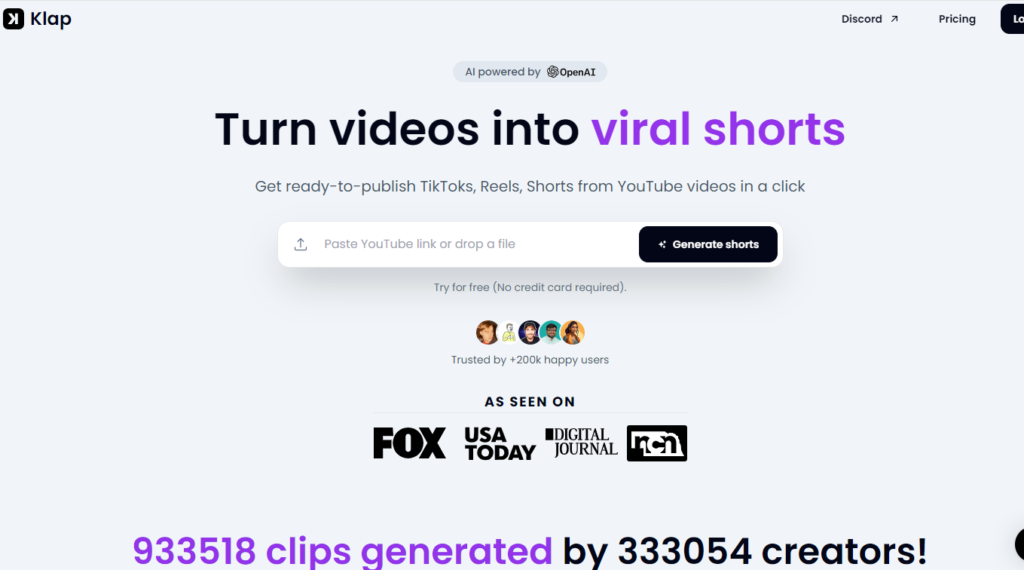
Klap.app is a video editing platform that focuses on simplicity and efficiency, which makes it a great Opus Clip alternative. It’s designed for users who prefer a straightforward, intuitive approach to video editing, making it accessible to beginners and professionals alike.
Key Aspects of Klap.app:
- User-Friendly Interface: One of the standout features of Klap.app is its user-friendly interface. The tool is designed with simplicity in mind, making it easy for anyone, regardless of their video editing experience, to start creating content quickly.
- Quick Editing Tools: Klap.app offers a range of quick editing tools that are geared towards efficient content creation. This includes basic cutting, trimming, and merging capabilities, allowing users to make fast edits without the complexities of more advanced software.
- Streamlined Workflow: The workflow in Klap.app is streamlined for speed and ease of use. This simplicity is particularly appealing to creators who need to produce content rapidly or those who prefer not to get bogged down by intricate editing features.
- Customizable Templates: Klap.app provides a variety of customizable templates, which can be a significant time-saver as an Opus Clip alternative. These templates are designed to suit various types of videos and can be easily adapted to fit the creator’s needs.
- Social Media Integration: With direct integration to social media platforms, Klap.app facilitates seamless sharing of content. This feature is particularly useful for creators focused on maintaining a strong social media presence and those who regularly publish content across multiple platforms.
- Cloud-Based Operation: Being a cloud-based tool, Klap.app allows users to work on their projects from anywhere and on any device, enhancing flexibility and convenience for users who are on the go or work in multiple locations.
- Affordability: Klap.app is known for its affordability, making it a great option for individual creators, small businesses, or anyone on a tight budget who still wants access to quality video editing tools. Another reason why it’s a good Opus Clip alternative.
How Klap.app Stands as an Alternative to Opus Clip
1. Simplified Editing Experience:
- Klap.app’s User Interface: Klap.app is designed with simplicity in mind, making it highly accessible for beginners or those who prefer a straightforward editing process. This contrasts with Opus Clip, which, while user-friendly, is more AI-driven and might have a slightly steeper learning curve for some users.
- Ease of Use: For users intimidated by complex editing software, Klap.app offers an easy-to-navigate platform without the intricacies that might come with more advanced AI features like those in Opus Clip.
2. Core Editing Features vs. AI-Driven Tools:
- Traditional Editing Tools: Klap.app is a good Opus Clip alternative because it provides essential video editing tools such as cutting, trimming, and basic transitions, appealing to users who prefer manual control over their edits. This is a shift from Opus Clip’s AI-centric approach that automates many of these processes.
- Less Reliance on AI: While Opus Clip focuses on AI-driven features for creating content, Klap.app sticks to more conventional editing methods, offering a different experience for users who might not require AI assistance.
3. Target Audience:
- Focus on Basic Editing Needs: Klap.app is ideal for individuals or small businesses that need to perform basic edits without the complexity of AI-driven tools. Opus Clip, on the other hand, caters more to users looking to leverage AI for creating short, viral content.
- Content Type and Purpose: Klap.app is well-suited for straightforward editing tasks, such as creating simple videos for social media or personal projects. In contrast, Opus Clip is tailored for users aiming to produce highly engaging and potentially viral content using advanced AI features.
4. Pricing and Accessibility:
- Cost-Effective Solution: Klap.app is a good Opus Clip alternative as it may offer a more budget-friendly solution, particularly appealing to users or small businesses with limited resources. Opus Clip, while offering a freemium model, might require a subscription for full access to its AI capabilities.
- No Learning Curve: Klap.app’s intuitive design means users can start editing without needing to learn complex features or AI functionalities, a factor that can be appealing for those who require immediate and straightforward editing capabilities.
5. Customization and Flexibility:
- Manual Customization: Klap.app provides users with the flexibility to manually customize their videos, offering a hands-on approach that might be preferred by creators who enjoy being involved in every step of the editing process.
- Flexibility in Content Creation: Unlike Opus Clip, which is specialized in creating short, social media-friendly clips, Klap.app allows for a broader range of video types, catering to various content creation needs beyond just social media.
6. Workflow Integration:
- Integration with Other Tools: Klap.app’s simpler format can be easily integrated into a larger suite of tools for content creation and management, offering versatility in workflow that might be necessary for certain users.
- Collaboration and Sharing: While Opus Clip is focused on individual content creation, Klap.app, as an Opus Clip alternative, might offer better solutions for collaborative environments where multiple people are involved in the editing process.
7. Content Output and Quality:
- Control Over Final Output: With Klap.app, users have more control over the final output, ensuring that the end product closely aligns with their initial vision. This is in contrast to Opus Clip, where AI-driven editing might result in unexpected creative choices.
- Quality and Professionalism: For creators who are looking for high-quality output with professional-grade editing, Klap.app’s traditional editing tools provide the necessary control to achieve this level of quality.
In conclusion, Klap.app stands as a viable alternative to Opus Clip, particularly for users seeking a more traditional, straightforward, and hands-on video editing experience. Its focus on basic editing features, ease of use, and flexibility makes it suitable for a different audience than Opus Clip, which is more AI-centric and tailored for creating short, engaging clips optimized for social media platforms.
Submagic.co: The Subtitle Specialist
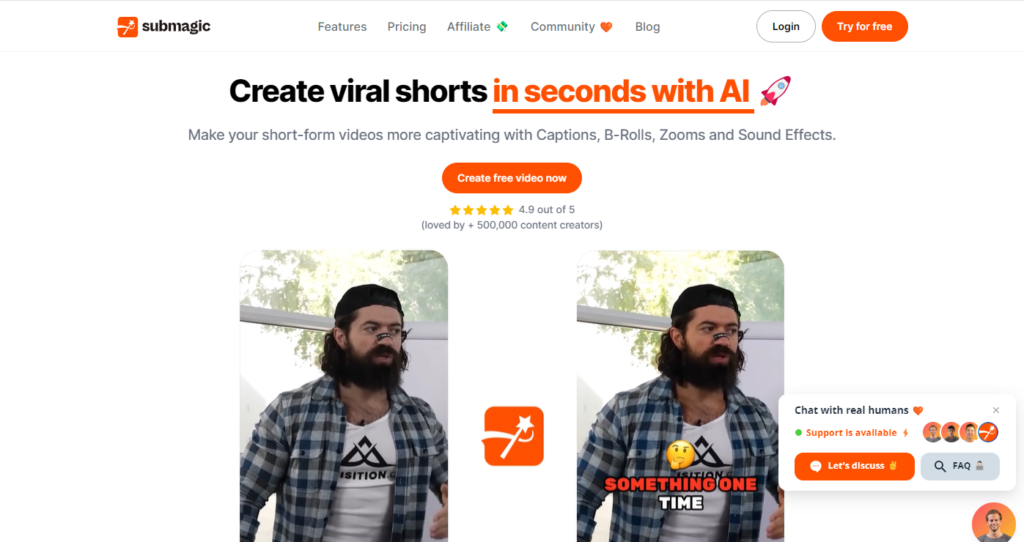
Submagic.co emerges as a specialized tool in the video editing landscape, focusing primarily on subtitles. This platform is designed for creators who require robust and nuanced subtitle editing capabilities, a feature that is becoming increasingly important in today’s global and accessibility-conscious content environment.
Key Aspects of Submagic.co:
Submagic.co, an Opus Clip alternative, emerges as a specialized tool in the video editing landscape, focusing primarily on subtitles. This platform is designed for creators who require robust and nuanced subtitle editing capabilities, a feature that is becoming increasingly important in today’s global and accessibility-conscious content environment.
- Subtitle Specialization: Unlike general video editing tools, Submagic.co dedicates itself entirely to the art and science of subtitle creation and editing. This focus allows for a deeper, more refined approach to subtitle work.
- Advanced Subtitle Editing Tools: Submagic.co is an interesting Opus Clip alternative as it offers a range of tools specifically for subtitle editing, such as precise timing controls, text editing, and customization options for font, color, and placement, providing a level of detail and customization that general video editors might not offer.
- Accessibility and Inclusivity Features: Recognizing the importance of making content accessible, Submagic.co includes features that ensure subtitles are not only accurate but also inclusive, catering to a diverse audience, including those with hearing impairments.
- Multi-Language Support: Submagic.co is a suitable Opus Clip alternative as it is equipped to handle a variety of languages, making it an ideal tool for global content creators looking to reach an international audience.
- User-Friendly Interface: Despite its advanced capabilities, Submagic.co maintains a user-friendly interface, making it accessible for both professional video editors and novices alike.
- Integration with Video Platforms: Submagic.co allows for easy integration with various video platforms, enabling seamless subtitle addition and synchronization with video content. This makes it a good Opus Clip alternative.
- Real-Time Collaboration: The platform offers features for real-time collaboration, allowing teams to work together on subtitle creation and editing, which is especially useful in professional or large-scale video production settings.
Comparing Subtitle Features with Opus Clip:
When comparing Submagic.co to Opus Clip, the key distinction lies in their focus and depth of features related to subtitles.
- Depth of Subtitle Editing: Opus Clip, while offering subtitle capabilities, is more focused on overall video editing with AI-driven features for creating short, engaging content. Submagic.co, on the other hand, delves deeply into subtitle editing, providing more advanced and specialized tools in this area.
- Language and Customization Options: Submagic.co offers extensive language support and customization options for subtitles, catering to a diverse and international audience. Opus Clip’s subtitle features, while effective, may not have the same level of detail and customization as Submagic.co.
- Accessibility Focus: Submagic.co places a strong emphasis on creating subtitles that enhance accessibility, a crucial aspect for creators who prioritize inclusivity in their content. Opus Clip’s focus is more on the general enhancement of video content through AI features.
- Ease of Use for Subtitle-Specific Tasks: For tasks specifically related to subtitles, Submagic.co, an Opus Clip alternative, offers a more streamlined and efficient workflow, which can be a significant advantage for projects where subtitles play a central role.
- Integration and Collaboration: Submagic.co’s integration capabilities with video platforms and its collaboration features make it a better fit for teams and projects where subtitle work is done collaboratively, as opposed to Opus Clip, which is more suited for individual content creators focusing on the broader aspects of video editing.
In summary, while both Submagic.co and Opus Clip provide subtitle features, Submagic.co stands out for its specialized, in-depth approach to subtitle editing.
It caters to users who need advanced subtitle tools and those who prioritize accessibility and international reach in their video content. Opus Clip, with its broader focus on AI-driven video editing, is more suitable for users looking to quickly create engaging, short-form content with a range of AI enhancements, including basic subtitle capabilities.
The choice between these two tools largely depends on the specific needs of the content creator, particularly regarding the role and importance of subtitles in their video projects.
Vidyo.ai: AI-Powered Video Editing
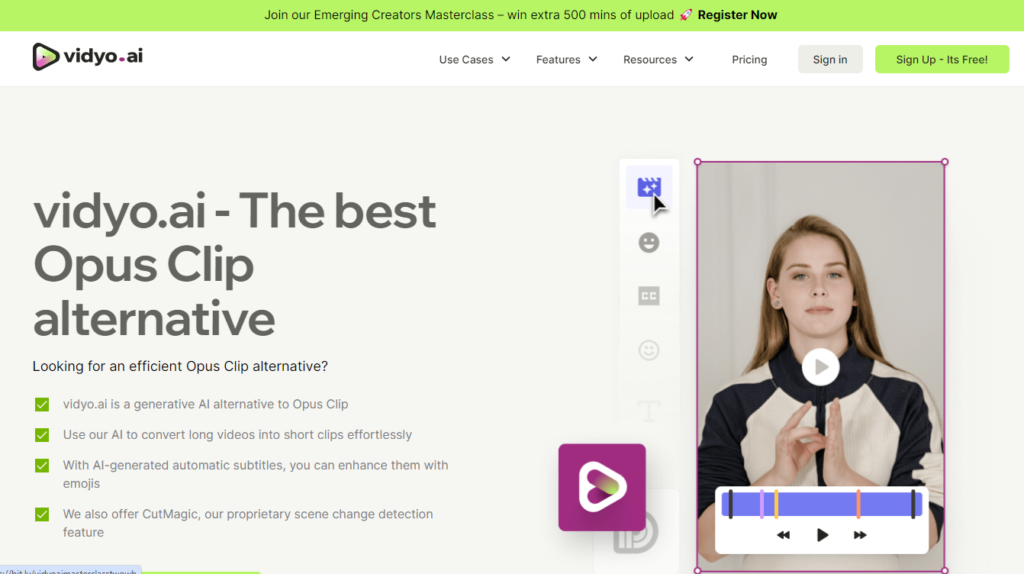
Vidyo.ai, an Vidyo.ai, is a cutting-edge video editing platform that leverages artificial intelligence to enhance the editing process. It’s designed for users who are looking for an AI-assisted editing experience, especially in areas such as content analysis, optimization, and automation.
Unique AI Capabilities of Vidyo.ai:
- Content Analysis and Optimization: Vidyo.ai uses AI to analyze video content for various factors like engagement, pacing, and visual appeal. This helps in optimizing the content to better suit the target audience and platform requirements.
- Automated Editing Decisions: Similar to Opus Clip’s AI-driven clip generation, Vidyo.ai also automates several editing decisions. However, it extends beyond just clipping to aspects like scene transitions, audio enhancements, and color correction, offering a more comprehensive AI-assisted editing experience.
- Speech-to-Text and Subtitling: Vidyo.ai’s advanced AI capabilities include converting speech to text, facilitating quick and accurate subtitling. This feature is particularly useful for content creators focusing on accessibility and global reach.
- Smart Content Segmentation: The platform can intelligently segment content based on thematic elements, which is crucial for long-form videos that need coherent structuring into shorter, more digestible segments.
- Personalization and Learning: Vidyo.ai’s AI learns from user preferences and editing patterns over time, offering a more personalized editing experience. This learning aspect means that the more you use Vidyo.ai, the better it gets at anticipating your editing needs and style preferences.
- Enhanced Viewer Engagement: By analyzing viewer interaction data, Vidyo.ai stands out as an Opus Clip alternative as it provides insights that help in crafting content that is more likely to resonate with the audience, potentially increasing engagement and watch time.
Vidyo.ai vs Opus Clip: A Detailed Comparison
1. AI-Driven Functionality:
- Vidyo.ai: Offers a broader range of AI-driven capabilities, including comprehensive content analysis, speech-to-text conversion for subtitles, and smart segmentation.
- Opus Clip: Focuses primarily on creating engaging short clips using AI, with features like AI Virality Score™️ and AI Emoji Generator.
2. Editing Approach:
- Vidyo.ai: Provides a more holistic editing approach, encompassing various aspects of video production, from content optimization to technical enhancements.
- Opus Clip: More focused on repurposing existing content into shorter, viral clips suitable for social media platforms.
3. Target Audience:
- Vidyo.ai: Appeals to users who need a comprehensive editing tool with advanced AI capabilities, including content creators, marketers, and businesses.
- Opus Clip: Targets users looking for an efficient way to create short, engaging content, particularly for social media use.
4. Customization and User Control:
- Vidyo.ai: Offers higher levels of customization and control over the AI editing process, catering to users who want a blend of AI efficiency and personal touch.
- Opus Clip: While user-friendly, it offers less control over the AI’s editing decisions, focusing more on ease of use and quick content generation.
5. Subtitling and Accessibility:
- Vidyo.ai: Stands out with its advanced speech-to-text capabilities, making it a better choice for creating accessible content with accurate subtitles.
- Opus Clip: Lacks specialized features for subtitling, focusing more on general content creation.
6. Learning and Adaptation:
- Vidyo.ai: Learns from user interactions and editing choices, offering a more tailored experience over time.
- Opus Clip: Relies on its built-in AI algorithms without a significant focus on learning user preferences.
7. Content Suitability:
- Vidyo.ai: Ideal for a variety of content types, including long-form videos, educational content, and professional presentations.
- Opus Clip: Best suited for quick, short-form content like social media
Pictory.ai: The Storyteller’s Choice

Pictory.ai is a powerful video editing and content creation tool that stands out for its storytelling-focused features and as an Opus Clip alternative. Designed to cater to content creators who emphasize narrative and storytelling in their videos, Pictory.ai offers a unique blend of AI-driven capabilities and user-friendly interfaces.
Key Features of Pictory.ai:
- Narrative Enhancement: Pictory.ai is tailored to assist in crafting compelling stories. It provides tools that help users structure their narrative, ensuring that their content is not only visually appealing but also engaging in terms of storytelling.
- Script-to-Video Capabilities: One of the standout features of Pictory.ai is its ability to transform scripts into fully realized videos. This is particularly useful for content creators who start with a written narrative or script and need to visualize it effectively.
- Automated Video Editing: Pictory.ai uses AI to automate various aspects of the editing process, such as trimming pauses and removing filler words, which streamlines the creation of polished and professional videos.
- Text-to-Speech and Voiceovers: The platform offers advanced text-to-speech technology and supports the addition of voiceovers, enhancing the audio dimension of storytelling.
- Customizable Templates and Themes: Pictory.ai provides a range of templates and themes that can be customized to fit the narrative style and branding requirements of different creators.
- AI-Driven Content Analysis: Similar to Opus Clip, Pictory.ai leverages AI to analyze video content. However, its focus is more on narrative elements and storytelling coherence rather than short-form virality.
Pictory.ai in Comparison to Opus Clip
1. Focus on Storytelling vs. Viral Content Creation:
- Pictory.ai: Emphasizes enhancing the narrative and storytelling aspects of videos, making it ideal for educational content, brand storytelling, and content that requires a strong narrative flow.
- Opus Clip: Primarily designed for creating short, engaging clips optimized for social media platforms, with a focus on elements that contribute to virality.
2. Script-to-Video vs. AI-Driven Clip Generation:
- Pictory.ai: Offers unique script-to-video capabilities, allowing users to convert written content into video format seamlessly.
- Opus Clip: Uses AI to generate clips from existing video content, focusing on extracting engaging segments for social media sharing.
3. Editing Tools and Automation:
- Pictory.ai: Provides a balance between automated AI tools and manual editing options, catering to users who want a mix of AI efficiency and personal control over their content.
- Opus Clip: Relies more on AI for the editing process, offering less manual control but a quicker turnaround for short-form content creation.
4. Target Audience and Use Cases:
- Pictory.ai: Suitable for educators, marketers, and businesses looking to create videos with a strong narrative or instructional content.
- Opus Clip: Targeted towards social media influencers, digital marketers, and content creators who need to produce short, catchy videos frequently.
5. Audio Features:
- Pictory.ai: The advanced text-to-speech and voiceover capabilities make it a strong tool for projects where audio narration is crucial.
- Opus Clip: Focuses more on visual engagement and might not offer the same level of sophistication in audio editing as Pictory.ai.
In essence, while both Pictory.ai and Opus Clip utilize AI to simplify the video editing process, their core strengths and target audiences differ. Pictory.ai is more suited for narrative-driven, instructional, and longer-form content, whereas Opus Clip excels in creating short, attention-grabbing videos for social media platforms.
2short.ai: Quick and Efficient Edits
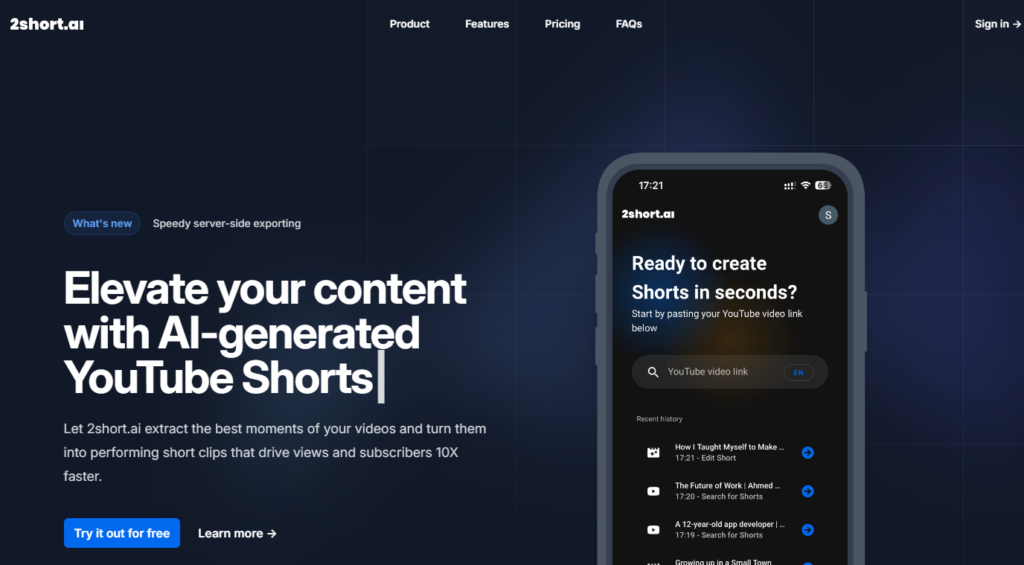
2short.ai is a video editing platform that emphasizes speed and efficiency in the video creation process. This makes it a great Opus Clip alternative. It’s designed for users who prioritize quick editing turnaround without sacrificing quality. This tool is particularly suitable for content creators and businesses that need to produce video content rapidly.
Key Features of 2short.ai:
- Speed-Oriented Editing: The core appeal of 2short.ai lies in its ability to edit videos quickly. This makes it an ideal tool for projects with tight deadlines or for creators who need to publish content frequently.
- Automated Video Trimming: 2short.ai uses AI to automatically trim and cut videos, identifying and eliminating unnecessary parts to streamline the final product.
- User-Friendly Interface: Similar to Opus Clip, 2short.ai offers a user-friendly interface, making it accessible for those with limited editing experience.
- Efficient Content Repurposing: The platform is adept at repurposing existing video content into formats suitable for different platforms, which is valuable for marketing and social media campaigns.
- AI-Driven Content Analysis: Like Opus Clip, 2short.ai employs AI to analyze video content, focusing on optimizing the length and format for maximum engagement.
How 2short.ai Competes with Opus Clip
1. Focus on Speed vs. AI-Driven Virality:
- 2short.ai: Prioritizes quick and efficient editing, appealing to users who need to produce content rapidly.
- Opus Clip: While also efficient, it places a stronger emphasis on leveraging AI to create clips with a high potential for virality, especially for social media platforms.
2. Automated Editing Approach:
- 2short.ai: Automates the trimming and cutting process, aiming to reduce the time spent on editing without much manual intervention.
- Opus Clip: Uses AI to select and enhance key moments in videos to create engaging short clips, focusing more on content appeal rather than just editing speed.
3. Target Audience and Use Cases:
- 2short.ai: Ideal for vloggers, marketers, and businesses that need to quickly turn around video content for various platforms.
- Opus Clip: More suited for creators and marketers focusing on producing short, engaging content that is likely to perform well on social media channels.
4. Simplicity and Accessibility:
- 2short.ai: Offers a straightforward editing process, making it accessible to users who may not be familiar with complex video editing tools.
- Opus Clip: Although user-friendly, it involves a more complex AI-driven process, which might appeal to users who are looking for more than just basic editing.
5. Content Optimization:
- 2short.ai: Focuses on optimizing the length and format of videos for broader content distribution.
- Opus Clip: Concentrates on enhancing the viral aspects of the content, optimizing it for maximum engagement on social media.
In summary, 2short.ai stands as a competitive Opus Clip alternative, particularly for users who prioritize quick and efficient video editing. While
Opus Clip focuses on creating AI-enhanced, short-form content for social media virality, 2short.ai caters to those needing rapid turnaround times for various types of content across multiple platforms. Both tools harness AI to streamline the editing process, but they differ in their primary objectives and target audiences. 2short.ai is about speed and efficiency in producing quality videos, making it a valuable tool for businesses and creators who operate under time constraints. Opus Clip, on the other hand, is more about leveraging AI to boost the viral potential of short video clips, appealing to social media influencers and digital marketers who aim to maximize viewer engagement and online reach.
Gloss.ai: Polishing Your Videos
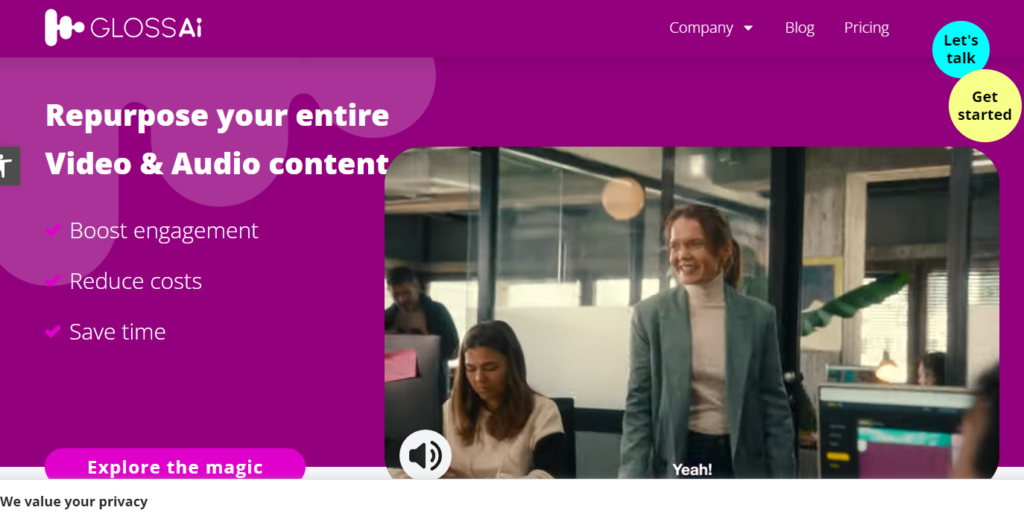
Glossai.co emerges as an Opus Clip alternative, being a unique video editing platform with a specific focus on polishing and enhancing video content. Its suite of features is tailored for content creators who prioritize high-quality, professional-looking videos.
Key Features of Glossai.co:
- Enhanced Video Polishing: Glossai.co specializes in refining videos, giving them a polished, professional look. This includes advanced color correction, lighting adjustments, and visual effects.
- AI-Driven Enhancements: Like Opus Clip, Glossai.co utilizes AI, but it focuses more on aesthetic enhancements. This includes automatic improvements in video quality, stabilization, and clarity.
- Customizable Filters and Effects: The platform offers a variety of customizable filters and effects, allowing users to give their videos a unique visual style that stands out.
- User-Friendly Interface: Glossai.co is designed to be accessible to users of all skill levels, with intuitive controls and a straightforward editing process.
- Optimization for Different Platforms: The tool provides options to optimize videos for various platforms, ensuring the best possible presentation no matter where the video is shared.
- Audio Enhancement Tools: Beyond visual improvements, Glossai.co also offers tools for enhancing and cleaning up audio tracks, a feature that might not be as pronounced in Opus Clip.
Glossai.co as an Alternative to Opus Clip
1. Polishing vs. Content Creation:
- Glossai.co: Focuses on polishing and enhancing existing video content, making it ideal for projects that require a high degree of visual refinement.
- Opus Clip: While also providing quality outputs, it is more geared towards creating engaging, short-form content, especially for social media, using AI-driven features.
2. Aesthetic Enhancements vs. Viral Content Generation:
- Glossai.co: Offers advanced aesthetic enhancements, targeting users who need to upgrade the visual quality of their videos.
- Opus Clip: Prioritizes features that increase the viral potential of videos, such as AI Virality Score and Emoji Generator.
3. Customization and Control:
- Glossai.co: Provides more control over the editing process with customizable filters and effects, appealing to users who want to imprint their personal style on their videos.
- Opus Clip: Offers AI-driven editing with less emphasis on manual customization, catering to users looking for efficiency and ease of use.
4. Target Audience:
- Glossai.co: Suited for videographers, marketers, and content creators who need to enhance the quality of their videos for professional or commercial purposes.
- Opus Clip: More aligned with social media influencers, content marketers, and creators who need quick, engaging clips that are likely to gain traction on social media platforms.
5. Platform Optimization and Versatility:
- Glossai.co: Its optimization for different platforms makes it a versatile tool for content creators who distribute their content across various channels, needing each video to look its best regardless of the platform.
- Opus Clip: While it also allows for platform-specific optimizations, its primary strength lies in generating content tailored for social media virality, particularly on platforms like TikTok and Instagram.
6. Comprehensive Editing Suite vs. AI-Driven Editing:
- Glossai.co: Offers a more comprehensive suite of editing tools, encompassing both visual and audio enhancements, thus catering to a broader range of editing needs.
- Opus Clip: Focuses on AI-driven editing processes, which might be more limited in scope compared to the extensive toolset offered by Glossai.co, especially in terms of manual adjustments and fine-tuning.
In conclusion, Glossai.co presents itself as a strong Opus Clip alternative for users whose primary focus is on polishing and enhancing video quality, both visually and audibly. It appeals to a user base that values high-quality production and personalized aesthetic touches. Meanwhile, Opus Clip remains a go-to option for those looking to rapidly produce short, catchy, and potentially viral content for social media consumption. The choice between the two would depend on the specific needs and goals of the video creator, whether they are leaning towards meticulous refinement or efficiency in content creation for social media engagement.
EditAir: The Flexible Editor
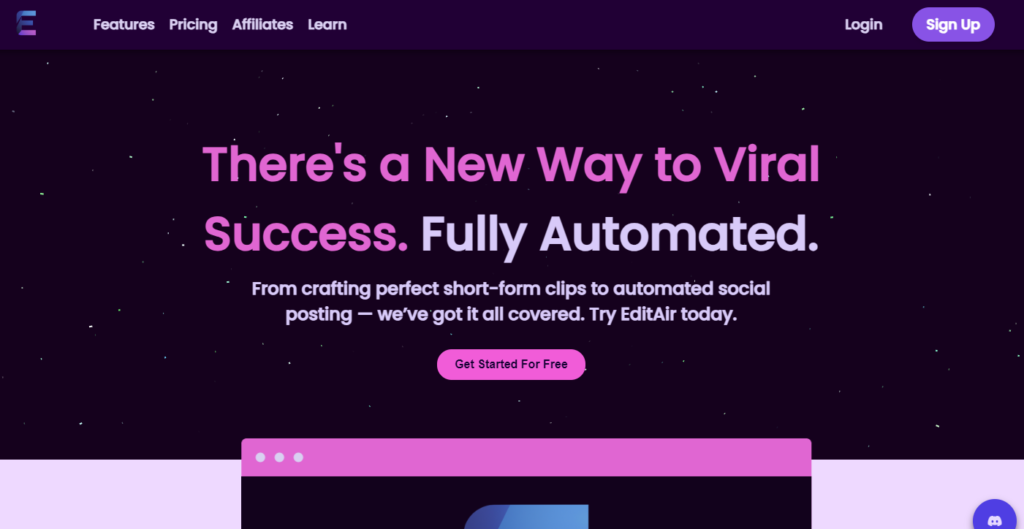
EditAir is a versatile video editing platform known for its flexibility and wide range of features. It caters to both amateur and professional video editors by providing a comprehensive suite of tools, which makes it a good Opus Clip alternative.
- Comprehensive Editing Suite: EditAir offers a broad range of editing tools, including advanced cutting, trimming, overlays, transitions, and special effects. This makes it suitable for detailed and nuanced video editing projects.
- Multi-Format Support: The platform supports various video formats, making it versatile for different types of projects, from social media clips to professional-grade videos.
- Customizable Templates: EditAir provides a variety of customizable templates, which can be particularly useful for users who want to maintain a consistent look across their videos or need to quickly produce content.
- Collaboration Features: Unique to EditAir is the ability to collaborate with others on video projects. This feature is especially useful for teams working on shared projects or for remote collaboration.
- User Interface and Experience: The platform offers an intuitive user interface that balances simplicity with advanced features, catering to both beginners and experienced editors.
- Real-time Preview and Rendering: EditAir allows for real-time preview and fast rendering of videos, enhancing the efficiency of the editing process.
Comparing EditAir’s Flexibility with Opus Clip
1. Range of Editing Tools:
- EditAir: Provides a comprehensive set of editing tools, offering more flexibility for various editing tasks. This is beneficial for projects that require detailed and specific editing capabilities.
- Opus Clip: While efficient for its purpose, focuses mainly on AI-driven short-form content creation, which might limit its utility for more complex editing needs.
2. Customization and Personalization:
- EditAir: Offers higher degrees of customization and personalization through its templates and extensive editing tools. This allows for greater creative freedom in tailoring content.
- Opus Clip: Has a more automated approach, which, while efficient, might offer less room for personal customization in the editing process.
3. Suitability for Different Project Types:
- EditAir: Its versatility makes it suitable for a wide range of video projects, from social media content to more professional and complex video productions. This adaptability is a significant advantage for users with diverse editing needs.
- Opus Clip: Specializes in creating content that is primarily designed for social media engagement, particularly short, viral videos. Its focus is less on extensive editing and more on leveraging AI to enhance the shareability of content.
4. Collaboration and Teamwork:
- EditAir: The collaboration features in EditAir set it apart, especially for team projects or situations where multiple editors need to work together. This functionality is invaluable in professional settings where teamwork is crucial.
- Opus Clip: Lacks collaborative editing features, making it more suitable for individual content creators or projects that do not require team collaboration.
- 5. User Experience and Accessibility:
- EditAir: Balances an intuitive interface with a wide range of advanced features, making it accessible for beginners while still meeting the needs of professional editors.
- Opus Clip: Prioritizes ease of use and a quick editing process, which is great for beginners or those who prefer a more straightforward approach.
Shrynk: For the Time-Conscious Editor
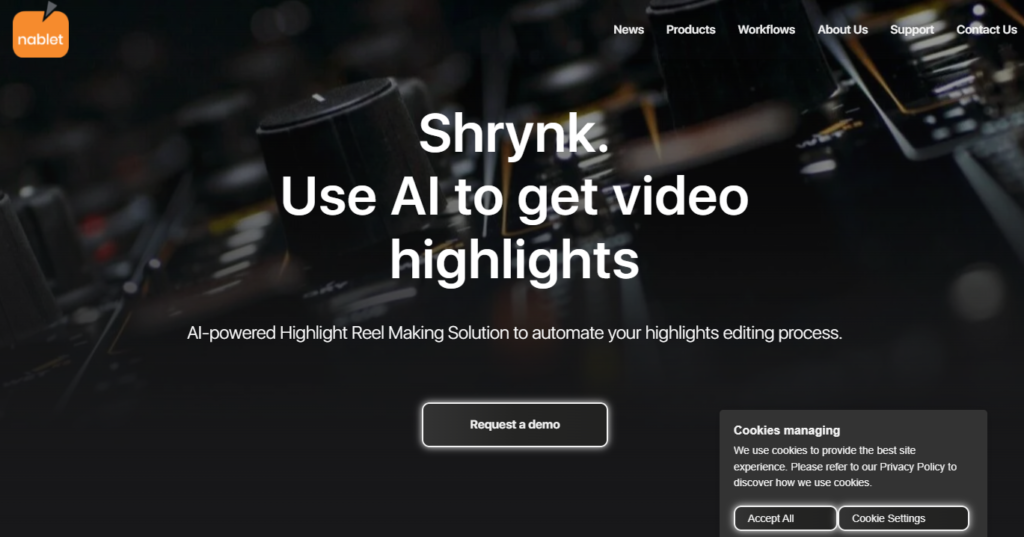
Shrynk emerges as a unique video editing tool with a specific focus on time efficiency and content condensation. It’s designed for users who need to compress lengthy videos into shorter, more digestible formats without losing the essence of the content. This platform is particularly suitable for creators and businesses who deal with extensive video footage but require concise, impactful presentations.
Key Features of Shrynk:
- Efficient Video Compression: Shrynk’s primary feature is its ability to condense long videos into shorter versions effectively. This is ideal for summarizing lengthy content like lectures, interviews, or meetings.
- AI-Driven Content Selection: Like Opus Clip, Shrynk uses AI, but its focus is on intelligently selecting the most relevant parts of a video. This ensures that the condensed version retains the key messages and highlights.
- Customizable Compression Settings: Users can adjust how much they want to compress their videos, giving them control over the balance between conciseness and comprehensiveness.
- Time-Saving for Viewers and Creators: Shrynk is designed to save time not only for the video creators in the editing process but also for the viewers by providing them with shorter videos that still convey the full message.
- Seamless Integration with Various Formats: The tool supports various video formats, making it versatile and easily adaptable to different types of content.
How Shrynk Differs from Opus Clip
1. Compression vs. Virality:
- Shrynk: Focuses on condensing long-form content into shorter, more manageable versions while maintaining the core information and essence.
- Opus Clip: Aims to create short, engaging clips optimized for social media virality, focusing more on the aspects that increase viewer engagement and shareability.
2. AI Application in Editing:
- Shrynk: Utilizes AI to intelligently pick out the most important parts of a video, making it ideal for summarizing extensive content.
- Opus Clip: Uses AI to enhance the visual appeal and viral potential of short video clips, including features like AI Virality Score and Emoji Generator.
3. Target Audience and Use Cases:
- Shrynk: Best suited for educational content, business presentations, and situations where lengthy videos need to be made concise without losing vital information.
- Opus Clip: Geared towards social media influencers, digital marketers, and content creators who need quick, catchy videos for platforms like TikTok and Instagram.
4. Viewer Experience:
- Shrynk: Enhances the viewer experience by providing shorter versions of long videos, making it easier for audiences to consume and understand the content.
- Opus Clip: Focuses on creating content that is immediately engaging and shareable, catering to the quick consumption habits of social media users.
5. Flexibility in Content Creation:
- Shrynk: Offers more flexibility in dealing with various video lengths and types, especially beneficial for compressing and summarizing lengthy footage.
- Opus Clip: While also flexible, it is particularly optimized for creating shorter content from existing videos, with a focus on maximizing engagement in a social media context.
6. Editing Control and Customization:
- Shrynk: Provides users with control over the compression settings, allowing them to customize how much of the original video is retained in the shortened version.
- Opus Clip: Offers less in terms of manual editing controls but compensates with its AI-driven features that automatically enhance the video’s appeal.
In summary, Shrynk and Opus Clip cater to different needs within the video editing sphere. Shrynk is ideal for users who need to distill long videos into concise, informative summaries, making it a valuable tool in educational, corporate, and content-rich environments.
Opus Clip, on the other hand, excels in creating short, captivating videos tailored for social media platforms, leveraging AI to increase the likelihood of content going viral. The choice between the two tools depends on the specific requirements of the content creator – whether the priority is on conciseness and clarity (Shrynk) or on virality and engagement (Opus Clip).
Nova A.I.: Cutting-Edge Video Analysis
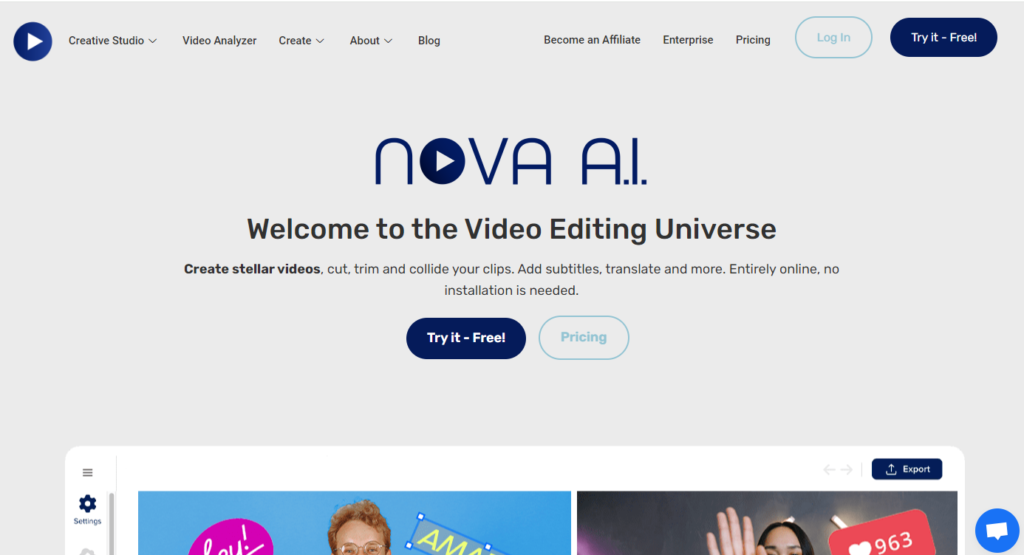
Nova A.I. is a comprehensive video editing and analysis platform that stands out for its cutting-edge AI-driven capabilities. It is designed to cater to a wide range of users, from individual content creators to large-scale media organizations, which is why it’s a good Opus Clip alternative.
- Advanced Video Analysis: Nova A.I. offers in-depth video analysis, using AI to extract meaningful insights from video content. This includes scene recognition, object identification, and sentiment analysis, providing a rich understanding of the video’s content.
- Content Tagging and Categorization: One of the hallmark features of Nova A.I. is its ability to automatically tag and categorize video content. This makes organizing and searching through large video libraries much more efficient.
- Speech-to-Text and Subtitling: Nova A.I. includes robust speech-to-text capabilities, allowing for the automatic generation of accurate subtitles and transcripts, enhancing the accessibility of videos.
- Facial Recognition: The platform can recognize and tag individuals in videos, a feature particularly useful in media management and cataloging.
- Customizable AI Models: Users can train and customize AI models to suit specific needs, offering a level of personalization in AI analysis that is particularly beneficial for specialized content requirements.
- Searchability and Content Management: Enhanced by AI, Nova A.I. provides powerful search tools that help users quickly locate specific moments or elements within their video content, a feature invaluable for editors and content managers dealing with extensive footage.
Nova A.I. vs Opus Clip: What Sets Them Apart
1. Depth of Video Analysis:
- Nova A.I.: Offers a deeper level of video analysis, including scene and object recognition, sentiment analysis, and facial recognition, suitable for detailed content assessment.
- Opus Clip: While it employs AI, the focus is more on enhancing short video clips for virality, rather than in-depth analysis.
2. Content Organization and Management:
- Nova A.I.: Excels in content organization, offering features like automatic tagging and categorization, which are essential for managing large video libraries.
- Opus Clip: Primarily a video editing tool, it does not have the same level of content management and organization capabilities.
3. Customization of AI Models:
- Nova A.I.: Allows for the customization and training of AI models, catering to specialized content needs and preferences.
- Opus Clip: Uses pre-set AI algorithms tailored for creating engaging video content but offers less in the way of customization.
4. Target Audience and Use Cases
- Nova A.I.: Its advanced features are particularly suited for media professionals, marketers, and organizations that require detailed analysis and management of their video content. This includes television networks, news agencies, and video archive libraries.
- Opus Clip: Aimed more towards social media influencers, digital marketers, and content creators who need to quickly produce short, engaging, and potentially viral video content for platforms like TikTok, Instagram, and YouTube.
5. Subtitling and Accessibility Features:
- Nova A.I.: Offers advanced speech-to-text capabilities, enabling the automatic generation of subtitles and transcripts. This not only enhances accessibility but also aids in content indexing and searchability.
- Opus Clip: While it may offer basic captioning features, it does not focus as extensively on subtitles and transcripts as part of its core functionality.
6. Searchability and Content Management:
- Nova A.I.: Provides powerful search tools that help users locate specific elements within videos, an essential feature for extensive video libraries and archives.
- Opus Clip: Primarily focuses on the editing and enhancement of individual video clips, without a strong emphasis on large-scale content management or searchability.
In summary, Nova A.I. and Opus Clip serve distinct purposes in the video editing and management landscape. Nova A.I. is a comprehensive tool designed for in-depth video analysis, content organization, and management, catering to professional settings that handle large volumes of video content.
Opus Clip, on the other hand, is tailored for creating short, visually appealing content quickly and efficiently, with a focus on social media engagement. The choice between the two depends on the user’s specific needs, whether it’s for detailed video analysis and management (Nova A.I.) or for rapid production of viral, social media-ready content (Opus Clip).
Wisecut: Smart Editing for Everyone
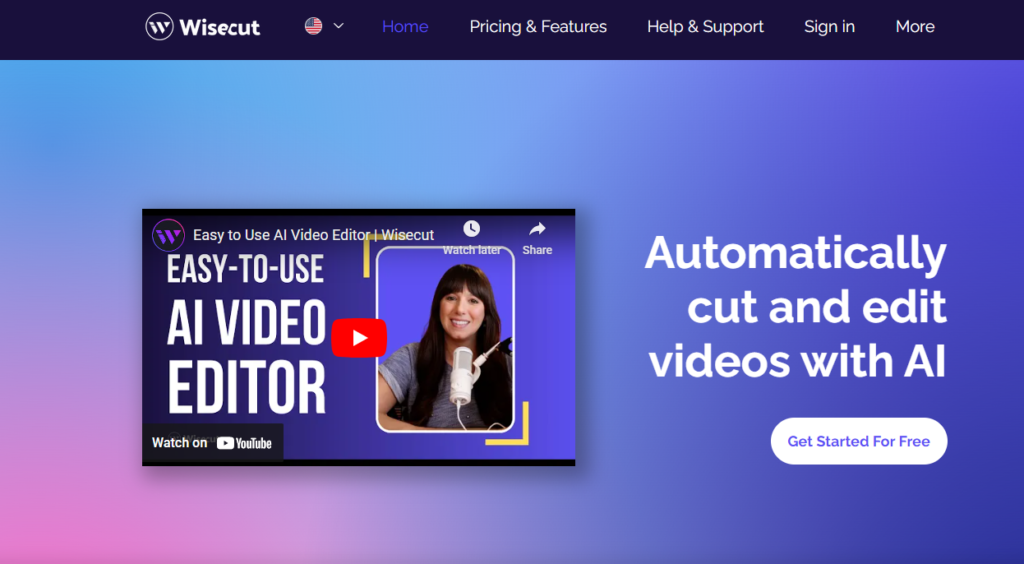
Wisecut is a video editing platform that brings unique features to the table, particularly appealing to content creators who seek smart, AI-powered editing solutions. It stands out as an Opus Clip alternative for its ability to automate several aspects of the video editing process, significantly reducing the time and effort required in post-production.
Unique Selling Points of Wisecut:
- Voice Recognition and Auto-Editing: Wisecut uses advanced voice recognition to automatically edit videos based on the spoken content. This feature allows it to smartly cut pauses, remove filler words, and adjust the pacing of the video.
- Background Music Auto-Adjustment: The platform can automatically adjust the volume of background music during speech, ensuring that the dialogue is always clear and the music enhances, rather than distracts from, the video content.
- Auto-Generated Subtitles and Translations: Wisecut provides auto-generated subtitles, a significant time-saver in editing. Additionally, it offers translation features, making the content accessible to a wider, international audience.
- Smart Jump Cuts: The AI in Wisecut can create natural-looking jump cuts, enhancing the viewer’s engagement without the need for manual editing.
- Punch-In Effect for Emphasis: This feature automatically zooms in on the speaker during key moments, adding emphasis and variety to the visual presentation.
Comparing Wisecut to Opus Clip: What Sets Them Apart
1. Editing Focus – Automated Editing vs. Social Media Content Creation:
- Wisecut: Emphasizes automated editing processes, focusing on voice recognition and smart editing techniques to streamline video production.
- Opus Clip: Specializes in creating short, engaging clips for social media, with features designed to enhance the viral potential of the content.
2. Audio Editing and Management:
- Wisecut: Offers sophisticated audio editing features, including automatic music adjustment and voice enhancement, which are particularly beneficial for videos where audio plays a crucial role.
- Opus Clip: While it provides quality audio features, its primary focus is on the visual aspects and shareability of the video content.
3. Subtitles and Language Accessibility:
- Wisecut: Stands out for its auto-generated subtitles and translation capabilities, making it an excellent tool for creators targeting a global audience.
- Opus Clip: May not offer the same level of subtitle and translation support, focusing more on the visual appeal and engagement factors of the video.
4. User Experience and Accessibility:
- Wisecut: Appeals to users who want a more hands-off editing experience, with AI doing much of the work in refining the final product.
- Opus Clip: Attracts users looking for an easy-to-use platform that leverages AI to quickly create content optimized for social media engagement, though it may require more user interaction to achieve the desired result.
- 5. Content Suitability and Audience Engagement:
- Wisecut: Ideal for content creators who produce longer-form videos, such as interviews, vlogs, and tutorials, where clear dialogue and polished audio are key.
- Opus Clip: Best suited for creating dynamic, short-form content that is designed to capture the attention of viewers quickly and effectively on social media platforms.
- 6. Visual Effects and Presentation:
- Wisecut: The punch-in effect and other AI-driven visual enhancements in Wisecut add a professional touch to videos without manual intervention.
- Opus Clip: Focuses on creating visually engaging clips with features like AI Virality Score™️ and Emoji Generator, which are more aligned with the trends and aesthetics of social media content.
- In essence, while both Wisecut and Opus Clip are AI-powered video editing tools, they cater to different aspects of video production and target different types of content creators.
Momento: The Creative’s Playground
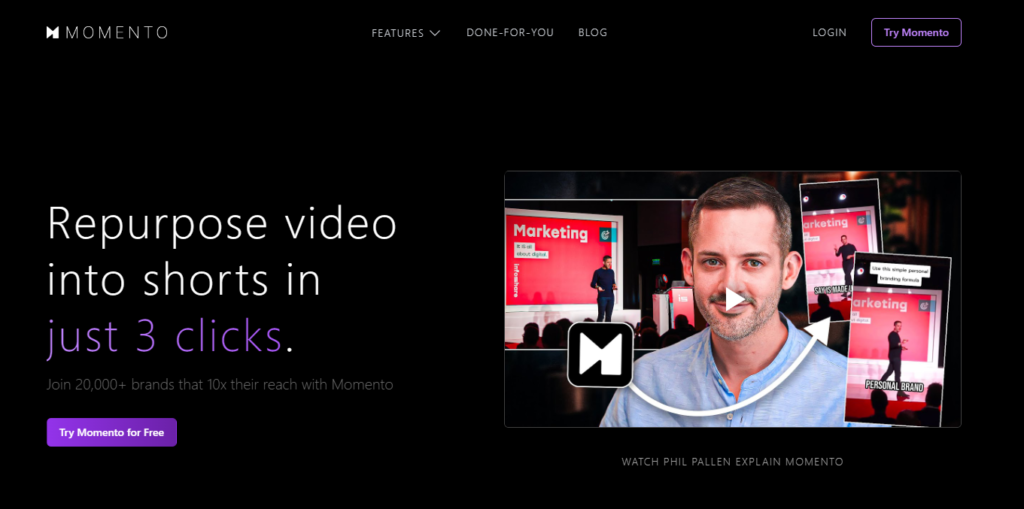
Momento Studio, another Opus Clip alternative, is an innovative video editing platform that focuses on creative content creation with a user-friendly interface. It’s tailored to individuals and professionals who are looking for an intuitive yet powerful tool to enhance their storytelling.
- Creative Video Editing Tools: Momento Studio provides a suite of creative editing tools that allow users to add unique visual effects, transitions, and animations to their videos. This is particularly useful for content creators who want to add a creative flair to their projects.
- Intuitive User Interface: Designed for ease of use, Momento Studio features an intuitive interface that simplifies the video editing process, making it accessible to users of all skill levels, including beginners.
- Customizable Templates: The platform offers a variety of customizable templates, which users can utilize to quickly create professional-looking videos. This feature is especially beneficial for those who need to produce content rapidly without starting from scratch.
- Music and Sound Effects Library: Momento Studio includes an extensive library of music and sound effects, enabling users to easily add audio elements that enhance the mood and tone of their videos.
- Social Media Integration: The tool provides seamless integration with social media platforms, allowing users to directly publish their videos or tailor them to the specifications of platforms like Instagram, TikTok, and YouTube.
- Mobile Editing Capabilities: Momento Studio offers mobile editing solutions, making it convenient for users to edit videos on-the-go using their smartphones or tablets.
Momento Studio as an Alternative to Opus Clip
1. Creative Focus vs. AI-Driven Virality:
- Momento Studio: Emphasizes creative control and personalization in the video editing process, catering to users who want to infuse their content with unique visual styles.
- Opus Clip: Focuses more on leveraging AI to create short, engaging clips designed for social media virality, with less emphasis on creative customization.
2. User Interface and Ease of Use:
- Momento Studio: Offers an intuitive and user-friendly interface, suitable for beginners and those who prefer a straightforward editing process.
- Opus Clip: While also user-friendly, it incorporates more AI-driven features, which might appeal to users looking for efficient content creation with minimal manual intervention.
3. Customization and Template Use:
- Momento Studio: Provides a wide range of customizable templates and creative tools, allowing for greater personalization in video projects.
- Opus Clip: Uses AI algorithms to enhance videos but may offer less in terms of template customization and creative tool options.
4. Content Suitability:
- Momento Studio: Ideal for content creators focusing on narrative storytelling, brand promotion, and creative projects requiring a distinct visual identity.
- Opus Clip: More suited for creating content that is optimized for quick consumption on social media, particularly for generating clips that can capture immediate viewer attention and engagement.
5. Audio Enhancement Features:
- Momento Studio: The extensive music and sound effects library enhances the audio dimension of videos, which is crucial for creators who want to create a specific atmosphere or mood in their content.
- Opus Clip: While it may offer basic audio features, its primary focus is on the visual and engagement aspects of the video, rather than on comprehensive audio enhancements.
6. Platform-Specific Content Creation:
- Momento Studio: Its social media integration and mobile editing capabilities make it a versatile tool for creating content tailored to various platforms, especially for users who edit on mobile devices.
- Opus Clip: Although it also provides content optimized for social media, it is more focused on leveraging AI to maximize the virality potential of each clip.
In conclusion, Momento Studio serves as a viable alternative to Opus Clip, especially for users looking for a more hands-on, creative approach to video editing. It offers extensive customization options, a user-friendly interface, and a focus on creative expression. Opus Clip, in contrast, is ideal for those who prioritize efficiency and AI-driven content creation, especially for producing short, engaging videos for social media platforms. The choice between the two depends on the individual’s specific needs, whether they lean towards creative personalization (Momento Studio) or automated, AI-enhanced video production (Opus Clip).
Conclusion
In the dynamic landscape of digital content creation, the choice of a video editing tool can significantly influence the quality and impact of your content. Opus Clip has established itself as a revolutionary tool, harnessing the power of AI to transform lengthy videos into engaging, viral short clips. Its innovative features, such as AI Face Tracking, AI Virality Score™️, and AI Emoji Generator, cater specifically to the demands of modern content creators aiming to excel on platforms like TikTok, YouTube Shorts, and Instagram Reels.
However, the world of video editing is vast and diverse, and different projects require different tools. While Opus Clip shines in creating short-form content for social media, it may not meet every content creator’s needs, especially when it comes to advanced editing capabilities, manual control, or handling various types of video formats.
This diversity in requirements has led to the emergence of several Opus Clip alternative video editing tools, each with its unique selling points and functionalities.
Tools like Vizard.ai offer advanced AI analytics and automated editing, making them ideal for data-driven content strategies and narrative construction and a solid Opus Clip alternative.
Klap.app, with its user-friendly interface and straightforward editing process, appeals to those seeking simplicity and efficiency.
Submagic.co, another Opus Clip alternative, specializes in subtitle editing, addressing the growing need for accessible and international content.
Vidyo.ai, with its comprehensive AI-assisted editing, caters to a broader range of content types, including long-form videos and professional presentations.
Momento Studio, another Opus Clip alternative with its focus on creative control and customizable templates, is a haven for those wanting to infuse unique visual styles into their projects.
For content creators and businesses dealing with extensive footage, Shrynk offers efficient video compression, while Nova A.I. stands out for its in-depth video analysis and content management capabilities. Wisecut brings smart, AI-powered editing solutions, automating several aspects of the video editing process. And
Glossai.co is the go-to for those seeking to polish and enhance their videos with advanced aesthetic enhancements and audio tools.
Each of these platforms, while offering functionalities that may overlap with Opus Clip, caters to specific needs and niches.
FAQs
- How does Vizard.ai’s AI capabilities compare to Opus Clip?
Vizard.ai and Opus Clip are both AI-powered video editing tools, each with its own unique capabilities. Vizard.ai is a decent Opus Clip alternative as it is known for its AI Clipping Wizard, which allows users to quickly generate shareable video clips by scanning the video and extracting the most engaging parts. It also offers features such as auto-subtitling, transcribing, and translating videos, making it a valuable tool for content creators looking to streamline their video editing process.
On the other hand, Opus Clip’s AI capabilities are focused on tasks such as 3D video editing, audio tools, brand overlay, and social sharing, catering to a different set of video editing needs. When comparing the two, Vizard.ai appears to be more focused on AI-powered basic video editing functionalities, while Opus Clip offers a wider range of editing features, making it a more comprehensive solution for professional video editing.
Is Klap.app suitable for beginners in video editing?
Yes, Klap.app is suitable for beginners in video editing. It is a good Opus Clip alternative as it is described as a user-friendly and robust AI tool that automates the task of video editing, particularly for creating short video content for social media platforms like TikTok, Reels, and YouTube Shorts. Klap.app simplifies the process of creating video shorts, allowing users to focus on their content while automating production. It offers a vast library of ready-to-use templates and a user-friendly interface, making video editing accessible to everyone. Additionally, Klap.app provides a free plan that allows for the creation of two videos per month, making it an ideal starting point for beginners in video editing.
What makes Submagic.co ideal for subtitle editing?
Submagic.co, a good Opus Clip alternative, is ideal for subtitle editing due to its user-friendly interface and robust AI capabilities. The platform offers an automatic subtitle generator that allows users to create captivating short-form videos with animated subtitles and emojis in under 2 minutes. It supports over 48 languages, making it suitable for a diverse range of content creators. Additionally, Submagic.co provides a fully editable transcript and word-by-word subtitles, empowering users to customize their subtitles to match their unique style and content. The tool’s 24/7 customer support and focus on short-form videos further enhance its appeal for creators looking to increase engagement and reach a wider audience.
Can Vidyo.ai automate most of the video editing process?
Vidyo.ai offers AI-powered video editing capabilities that can automate various aspects of the video editing process. The platform provides features such as automatic video clipping, AI video editing, and the ability to convert long-form videos into automatic video chapters. Additionally, Vidyo.ai’s AI capabilities include the generation of AI subtitles, resizing and cropping videos, and the creation of customized short videos for various social media platforms. The tool is designed to streamline the process of creating short, shareable video clips for content marketing, social media, and other digital platforms.
Vidyo.ai is, another Opus Clip alternative, positioned as a content repurposing AI tool suitable for businesses that engage in content marketing, video creators, podcasters, and agencies. The platform offers both free and paid plans, with paid plans providing access to additional features and higher monthly minutes for video processing. Overall, Vidyo.ai’s AI capabilities are geared towards automating and optimizing the video editing process, making it a potentially valuable tool for businesses and content creators looking to efficiently repurpose long-form videos into short, engaging clips for various digital platforms.
How does Pictory.ai enhance storytelling in videos?
Pictory.ai, a good Opus Clip alternative, enhances storytelling in videos through its AI-powered platform, which offers a range of features to streamline the video creation process. The tool leverages AI to convert text to engaging video content, complete with stock footage, automatic captions, and AI voice-overs. This AI algorithm assists in generating compelling content, allowing users to focus on the creative aspects of storytelling while saving time on manual editing tasks.
Additionally, Pictory.ai’s platform is designed to be cost-effective, eliminating the need for an extensive team, expensive editing software, and specialized equipment. By automating routine tasks and offering a user-friendly interface, Pictory.ai empowers users to create high-quality, engaging video content efficiently, making it an ideal tool for enhancing storytelling in videos.
Is 2short.ai the fastest video editing tool available?
2short.ai, another Opus Clip alternative, is an AI-powered YouTube Shorts generator that turns long-form videos into shorter clips without sacrificing quality. It uses advanced technology to extract the best moments and frames, keeping viewers engaged. The tool is designed to save time and effort by automatically analyzing videos and extracting the most engaging parts, making it an ideal solution for content creators looking to create YouTube Shorts in seconds. While it is not explicitly stated as the fastest video editing tool, its focus on automating the process of creating engaging short clips positions it as a time-saving solution for content creators.


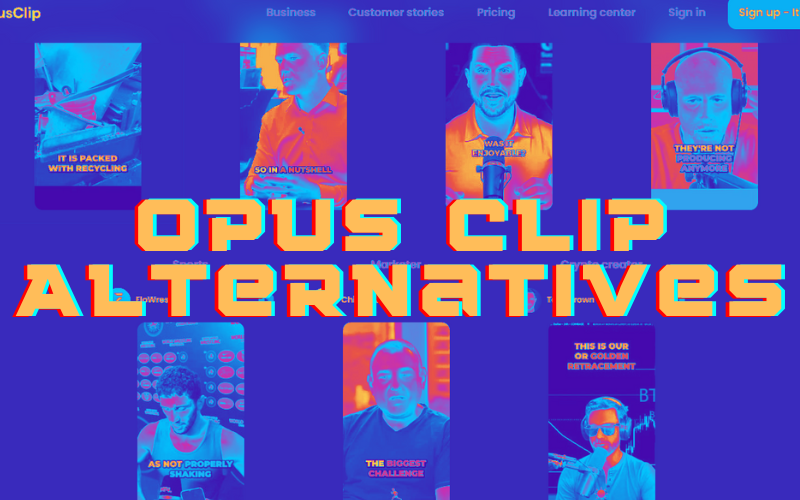




Pingback: Cactus AI: The Best Student Assistant?-2024 - AI Profit Now
Pingback: Kaiber AI: Just Good Or Actually The Best?-2024 - AI Profit Now
Pingback: Future Net Worth: 9 AI Rapper Voice Generators We Love - AI Profit Now