A reverse coloring book presents an innovative twist on traditional coloring books. Unlike standard coloring books which feature outlines for users to fill in with colors, reverse coloring books already have vibrant colors and patterns filled in. The task for the user, in this case, is to draw the outlines and shapes that give form and context to these pre-colored pages.
Table of Contents
Why Make A Reverse Coloring Book?
This concept flips the traditional coloring activity, challenging the user to think creatively about what the shapes and colors could represent. For instance, a page filled with blue and green swirls might inspire someone to outline fish and seaweed, interpreting it as an underwater scene. The creativity in reverse coloring lies in envisioning and drawing the scenes or objects that could exist within the abstract color patterns.
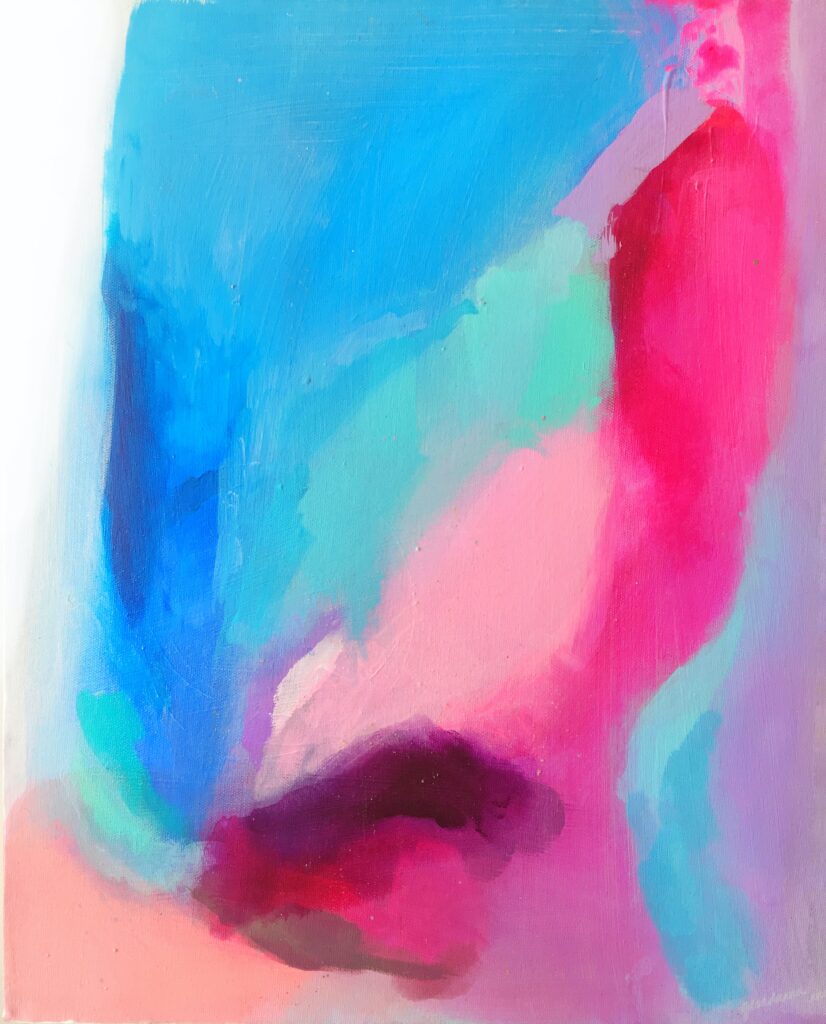
The concept of reverse coloring is based on the Rorschach inkblot test, where watercolor splatters are used to stimulate imagination. The essence is to create images that allow for multiple interpretations, thereby engaging the user’s creativity.
Market
These pages can be distributed on popular platforms like Etsy, Amazon KDP, Gumroad, Selz, Payhip, or your very own online store.
Strategies for publishing successful reverse coloring books on Amazon KDP include ensuring image quality and relevance, matching cover art with content, avoiding misleading representations, and leveraging AI tools like Mid Journey for creating engaging art.
You automatically own the copyright to your book for free the moment you write down the text. If you want the added legal benefits of registering your copyright, you must pay at least a $45 fee with the US Copyright Office to go through the process.
How to Make a Reverse Coloring Book with AI
1. Conceptualization: Start by deciding the theme or style of your reverse coloring book. This could range from abstract patterns to nature-inspired or holiday themes. You may ask Chat GPT for a list of elements related to your theme. these will then be imported into the image generator of your choice to streamline the process.
2. Creating Colorful Backgrounds: Utilize an AI tool to generate the colored backgrounds for your book. Midjourney or Leonardo AI are great options for this. You can input specific color schemes, themes, or even certain moods to guide the AI in creating these backgrounds. The AI can generate a variety of complex, colorful patterns that would be challenging to create manually.
Using prompts such as “watercolor blobs”, “vague”, “no outline”, “Rorschach inkblot test” help refine the results. Ending the prompt by “–ar 9:16” helps ensure the size of the output will fit nicely in an A4 size document. When prompting an image generator such as Midjourney, there will often be 4 images produced. Each of them can yield a variety of variations. Simply choose the one you like most and click on the related V number. Once satisfied with the end image, you may want to upscale it but using the U number button associated to the image.
For an in-depth comparison of both these image generators, click here.
3. Testing for Outline Potential: Once you have a collection of AI-generated backgrounds, it’s important to test them to ensure they are conducive to outlining. This means looking at each page and imagining what potential scenes, objects, or figures can be drawn over them. Some backgrounds might naturally suggest certain images, while others may be more abstract.
4. Formatting and Compilation: Organize these backgrounds into a book format using a tool such as Canva. You may choose to group similar colors or themes together, or mix them up for variety. Use a document sized 8.325 x 11.95 and leave the first 6 pages blank. One the following ones, upload your images on every other page. Play with settings to match the background color if need be. Once done, you may want to create an instructions page (page 6). Chat GPT can write the instructions for you.
Page 4 should be your preface page, which can also be generated by Chat GPT. Page one should feature the title. Once all this is done, save your document and create a new document of 16.85×11.95, your book cover, on which your cover book image should be placed on the right side. The left will become the back of the book so you may upload any relevant text there.
5. Encouraging Creativity: In your reverse coloring book, you can include prompts or suggestions for each page, or leave it completely open-ended. The idea is to encourage users to let their imaginations run wild, interpreting the colors and shapes in their unique way.
6. Publishing and Sharing: Once your book is compiled, you can opt to publish it digitally or in print. If destined to print, ensure that the paper quality is suitable for drawing mediums like pencils or markers.
These pages can be distributed on popular platforms like Etsy, Amazon KDP, Gumroad, Selz, Payhip, or your very own online store.
Sharing it on platforms that cater to creative communities can help in reaching an audience interested in novel artistic challenges.

Reverse coloring books, made with the help of AI, not only provide a new form of creative expression but also illustrate the fusion of technology and art in creating unique interactive experiences. They invite users to engage with color and form in a way that traditional coloring books do not, making them a fascinating addition to the world of art and creativity.







Pingback: Digital Products To Sell On Etsy: Get New Sales- 2024 - AI Profit Now